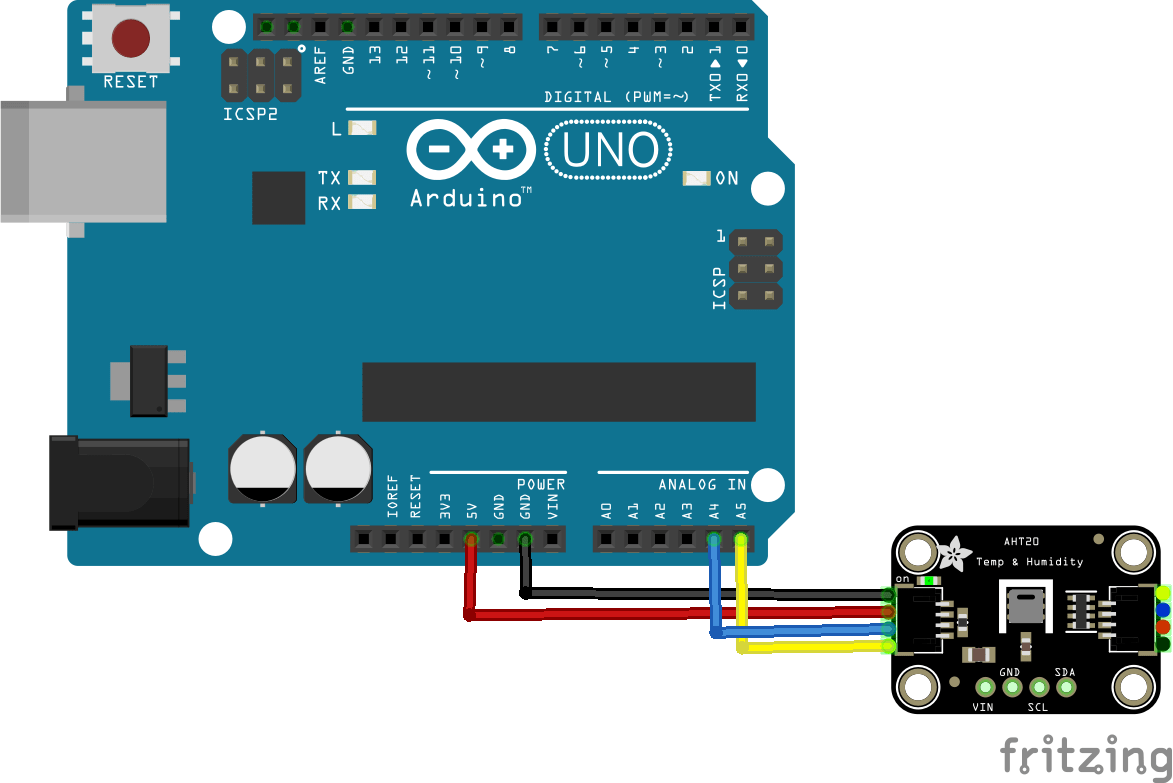In this example we connect a AHT20 Integrated temperature and humidity Sensor from Aosong to an Arduino Uno
First lets look at some information about the sensor from the manufacturer
AHT20, as a new generation of temperature and humidity sensors, has established a new standard in size and intelligence. It is embedded in a double row flat no-lead package suitable for reflow soldering, with a bottom of 3 x 3 mm and a height of 1.0 mm.
The sensor outputs calibrated digital signals in standard IAHT20, as a new generation of temperature and humidity sensors, has established a new standard in size and intelligence.
It is embedded in a double row flat no-lead package suitable for reflow soldering, with a bottom of 3 x 3 mm and a height of 1.0 mm.
The sensor outputs calibrated digital signals in standard I2C format.AHT20 is equipped with a newly designed ASIC chip, an improved MEMS semiconductor capacitive humidity sensing element and a standard on-chip temperature sensing element.
| Supply voltage | DC : 2.0 – 5.5V |
| Measuring range (humidity) | 0 ~ 100% RH |
| Measuring range (temperature) | -40 ~ + 85 ℃ |
| Humidity accuracy | ± 2 % RH ( 25 ℃ ) |
| Temperature accuracy | ± 0.3 ℃ |
| Resolution | temperature: 0.01℃ Humidity: 0.024%RH |
| Response time | temperature: 5s humidity: 8s 1/e (63%) |
| Output signal | I2C signal |
This is the sensor that I bought

Parts Required
Here are the parts I used
The sensor you can pick up in the $6 price range – you can connect to the sensor using a standard header the classic dupont style jumper wire.
I used a Qwiic cable – since a few sensors seem to use these but this is optional
Schematic/Connection
I used the Adafruit sensor and in this case used the Stemma connection
For the STEMMA QT cables, it uses the Qwiic convention:
Black for GND
Red for V+
Blue for SDA
Yellow for SCL
So color coded for ease of use
Code Example
This example uses a couple of libraries, both of which can be installed using the library manager
You need the Adafruit library for the AHT20 from https://github.com/adafruit/Adafruit_AHTX0
You also need an I2C support library from the same folks for the library above to work and that is available from – https://github.com/adafruit/Adafruit_BusIO
This is the simple test example
[codesyntax lang=”cpp”]
#include <Adafruit_AHTX0.h>
Adafruit_AHTX0 aht;
void setup()
{
Serial.begin(115200);
Serial.println("Adafruit AHT10/AHT20 demo!");
if (! aht.begin())
{
Serial.println("Could not find AHT? Check wiring");
while (1) delay(10);
}
Serial.println("AHT10 or AHT20 found");
}
void loop() {
sensors_event_t humidity, temp;
aht.getEvent(&humidity, &temp);// populate temp and humidity objects with fresh data
Serial.print("Temperature: ");
Serial.print(temp.temperature);
Serial.println(" degrees C");
Serial.print("Humidity: ");
Serial.print(humidity.relative_humidity);
Serial.println("% rH");
delay(500);
}
[/codesyntax]
Output
Here is what I saw in Serial monitor
Adafruit AHT10/AHT20 demo!
AHT10 or AHT20 found
Temperature: 19.52 degrees C
Humidity: 44.32% rH
Temperature: 19.52 degrees C
Humidity: 44.05% rH
Temperature: 19.52 degrees C
Humidity: 44.07% rH
Temperature: 19.53 degrees C
Humidity: 44.05% rH